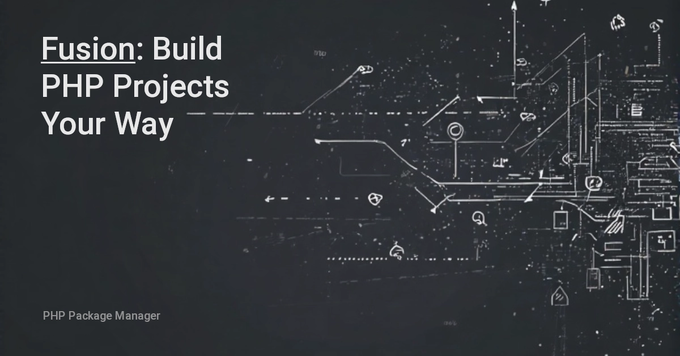
About This Default Registry
Out of the box, the pre-configured version of the Fusion package manager can download packages from multiple sources into a project. GitLab, GitHub, Bitbucket, and filesystem are intended for local and collaborative development, while this registry serves as the source for production package releases. Here, "default" means that the package manager is highly flexible and can be configured or extended to use other or additional sources.
For more details, see the Extensions chapter in the documentation. Tip: To use this registry as the origin alongside a custom one, create a group here as a locked namespace prefix and publish custom packages under a namespace that begins with this prefix.
Popular Packages
Explore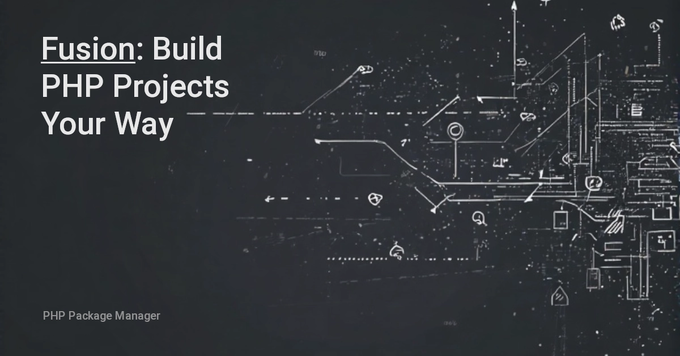

Box - PHP DI Container
valvoid/box
Parsedown Wrapper
valvoid/parsedown
Maze - PHP Router
valvoid/maze
App - Valvoid Platform Module
valvoid/platform/app | announcement
API - Valvoid Platform Module
valvoid/platform/api | announcementHow-To-Interact Abstract
Valvoid OAuth App
Open your account settings and create a new GitLab or GitHub identity. Grant Valvoid permissions to read source code repositories and to create/delete release webhooks.
Package Identifier Entries
Using the tools, create a registry entry for each ID segment of your package, assigning each segment as the entry’s slug. Add a group entry for each namespace segment and a package entry for the final segment. Expand the header (dots icon) to establish a root-leaf relationship between the entries, with the slug order matching the identifier.
Cache Files
Synchronize the created package by editing it. Additionally, create an optional webhook to automatically cache new released versions and delete obsolete ones.
Download Package
Open the package's detail page and copy the source from the auto-generated install methods into your metadata file. Expand the header (dots icon) to switch between versions.
